Optix, the platform for rapid design and deployment of all your document management and workflow applications, can be the critical link organizations need to make the most of their information and build a sustainable competitive advantage. The supplied GUI-based application tools allow you to quickly design and deploy as many custom repositories as you wish. We put the power in your hands.
Optix is an easy to use, off-the-shelf system that captures, stores, creates, retrieves and controls information and documents from creation to archiving. Optix is an integrated solution that addresses the management of your organization’s critical information stored in an electronic format through information capture, document imaging, and document management. Information capture includes receiving, processing, and managing electronic information in native file formats. Document imaging includes scanning, indexing, storing, viewing, and annotations. Document management includes check-in/check-out, version control, and document handling. The combination of these functions provides a complete solution for an organization’s information management needs.
Download our Optix Powerpoint™ presentation for a detailed look at Optix products or download our Optix Brochure.
Optix deploys fast
No Programming Needed – Using Optix GUI-based design tools, your application can be up and running in hours instead of weeks or months – and no expensive programming staff is needed. Our drag-and-drop interface lets you quickly implement new indexing and query screens for document repositories. Our Optix server software automatically creates the required DBMS tables to support your designs – no DBA needed.
Optix is Flexible
Manage All Your Files, Not Just Images – With Optix you can index, archive, manage, retrieve, and control all kinds of files, including word-processing files, spreadsheets, databases, and graphics.
Links – Link any document in your Optix database through our easy drag-and-drop linking function, thereby creating families of documents that can be easily referenced and processed to meet your needs. In addition, any document can be linked to the World Wide Web.
Scripting – You can write custom scripts to manage the implementation of Optix functions and easily customize the Optix applications for any particular needs. Optix is scriptable on both Windows and Macintosh platforms.
Annotations And Mark-ups – Optix lets you annotate and mark-up your documents without altering the original image in any way. All annotations and mark-ups are treated as overlays to the original image and are linked so they can all be tracked and compiled. Features include text annotations, note attachments, lines of various weights, and a variety of shapes such as boxes and arrows.
Support For Both Windows And Macintosh – Optix is the only industrial-strength document management system that is optimized for both Macintosh and Windows. Optix for Windows has been engineered for the latest Windows OS Version. Optix for the Macintosh has been engineered for the latest Mac OS X version.
Optix Is Secure
Multiple Levels Of Security Access and User Privileges – provide control over access to documents and what can be done with them.
Check-in/Check-out – Optix ensures revision integrity by allowing only one user to revise a document at any given point in time. Other users are allowed a read-only copy of the checked-out file. This ensures that each member of your workgroup can contribute to a document without the risk of writing over each other’s changes.
Optix Is Expandable
Optix’s capabilities can be expanded to grow with your organization’s document management needs.
Integration tools let you merge Optix’s powerful document management features with your existing systems.
Optix Workflow adds document routing to ensure the right people see the right documents at the right time.
Optix COLD (Computer Output to Laser Disc) allows you to automatically store and index thousands of documents produced from mainframe print queues and other electronic sources.
Optix Text Search lets you find what you want fast, using words or phases that appear in the content of your documents.
Optix Web gives you access to your documents through any web browser. Now your people can be anywhere and have critical information at their fingertips with no special software or hardware needed.
Optix is the first cross-platform document management system designed to be 100% Internet-compatible, so it can be accessed by all of your users, wherever they are. Even the most remote users will find it easy to reach an Optix server because Optix provides the security necessary to allow access to your system over the Internet. Once you’ve given your users the appropriate passwords, they have only to log on to their local Internet provider and your Optix server is at their disposal.
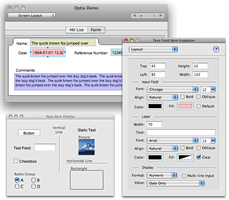
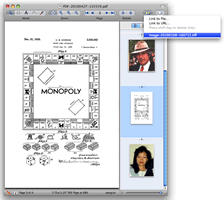
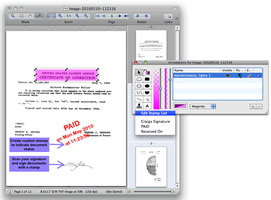

 Mindwrap, Inc
Mindwrap, Inc