Optix Workflow facilitates increased productivity. You can watch as documents flow from one workstation to the next. Based on your observations, you can determine how to eliminate unnecessary processes, enhance quality control, improve customer satisfaction and speed delivery of products and services. Design and deploy new business processes with the supplied GUI-based route editor included in the Optix Application Generator.
Optix Workflow
Automate your business processes
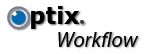
With Optix Workflow you can move electronic documents along a routing path from one workstation to the next throughout your local or wide-area network. You can reengineer and automate the processes by which documents flow through your organization to eliminate unnecessary steps, increase productivity, enhance quality, improve customer satisfaction, and speed delivery of products and services. Optix Workflow integrates seamlessly with other members of the Optix product family.
Product Features
Graphical Route Editor — Our graphical route editor allows you to create a complex workflow route in minutes, thanks to a friendly graphical interface that gives you complete control over advanced features like parallel routing, rendezvous, and delegation. And it’s flexible enough to let you create and modify routes for any application. The Graphical Route Editor is part of the Optix Application Generator.
Activity Monitor — Find out the exact status of any item you place into a workflow, so nothing ever gets misplaced or forgotten.
Parallel Routing with Rendezvous — Send documents along parallel routes, for processes that require the attention of several people at the same time. Parallel routes can then converge at an appointed step via the “rendezvous” feature.
Rules-based Routing — Create routes with built-in logic that govern where documents go, based on your description of them.
Check-in/Check-out — “Check-out” a document while you’re working on it. When you’re done, you simply check it back in. This prevents two people from working on a document simultaneously, and canceling each other’s work.
Delegation — Optix supports a sophisticated delegation model that allows you to create ad-hoc mini-workflows by delegating to one or many colleagues or subordinates, setting individual tasks and deadlines. Work can be either delegated-with-return, so you have an opportunity to review the work, or handed off for completion.
Vacation Proxy — When a worker is absent or away, you can set up start and end vacation dates so their work is rerouted to other employees. This ensures no downtime or bottlenecks in the document flow.
Supervisory Worklists — Optix allows you to designate supervisors who can see other users’ work lists. This allows you to monitor work and to perform work for absent employees.
Scripting — Like all our other applications, Optix Workflow is scriptable, so integrating it with other scriptable applications is simply a matter of “point and click”.
Support for Electronic Mail — Optix supports industry standard email interfaces so you can use your existing email system to notify users of work, which is great for infrequent users of the system. Combined with Optix Web, this allows your road warriors to easily participate in workflows. With optional modules, this can extend workflow and distribute documents to people who are outside your workflow system.
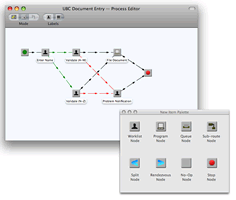
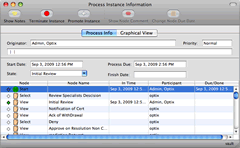

 Mindwrap, Inc
Mindwrap, Inc